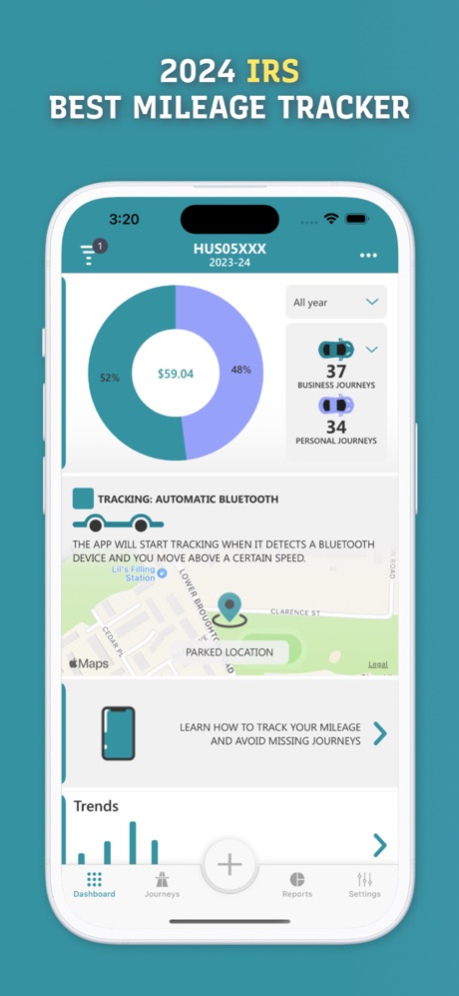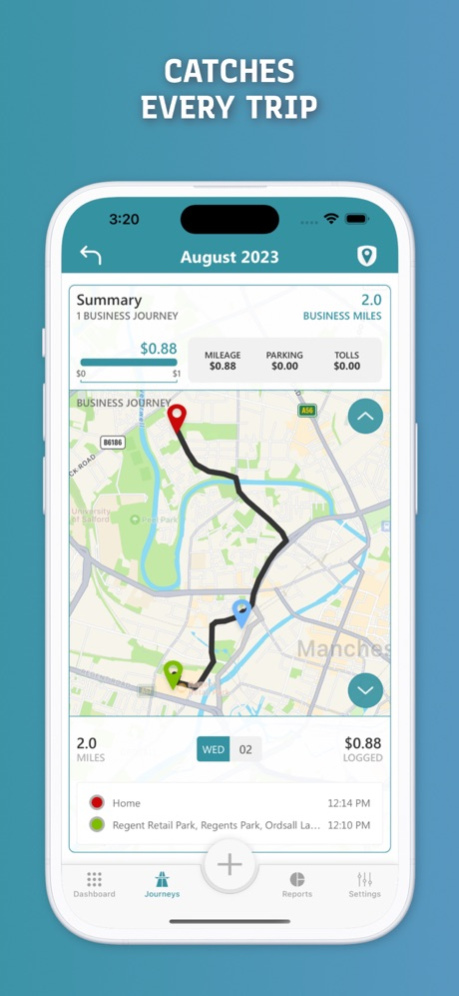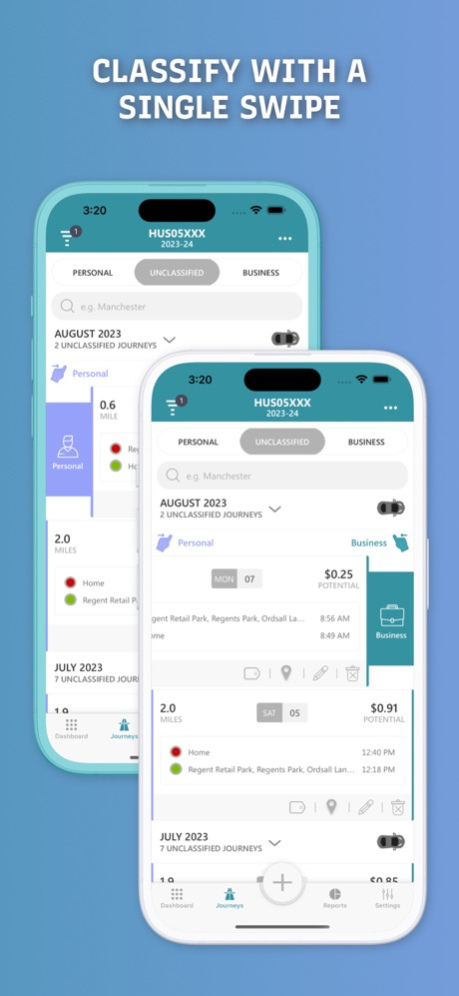Mileage Logbook 2.1.5
Free Version
Publisher Description
The app has a range of features to make logging your journeys even easier. Here are some of the key features:
▶ MULTIPLE TRACKING OPTIONS
Mileage Logbook uses GPS signals to track your vehicle's movement from one location to another. The app automatically tracks journeys when you are driving, cycling, or using public transport, and stops tracking when you arrive at your destination. You can choose between three tracking options: Auto Tracking, Vehicle Bluetooth, and Manual Tracking.
You can connect to your vehicle's Bluetooth to ensure the app only tracks journeys for a specific vehicle. If you prefer, you can disable the auto-tracking feature and manually record your journeys, or you can use both options at the same time.
▶ HIGH-SPEED SERVERS
In Mileage Logbook, your journey history is synced with high-speed servers, so you won't lose your data if you delete the app. Every time you log in to the app, your journeys will be ready to download.
▶ TAX COMPLIANT MILEAGE REPORTS
Mileage Logbook is compliant with the mileage reimbursement rules of several taxation offices worldwide, including Australia's Australian Taxation Office (ATO), the United Kingdom's HM Revenue and Customs (HMRC), the United States' Internal Revenue Service (IRS), Canada's Canada Revenue Agency (CRA), New Zealand's Inland Revenue Department (IRD), Holland's Netherlands Tax and Customs Administration (Belastingdienst), and Germany's Federal Ministry of Finance (BMF).
▶ PERIODIC REPORTS & MILEAGE RATES
Mileage Logbook automatically updates your daily, monthly, and annual reports when you review a journey. The reports are customizable and can be generated in PDF or Excel format for your accountant. Your mileage rates will be set to the standard flat rates of the country you choose upon installation, but you can easily edit them at any time.
▶ LOW BATTERY CONSUMPTION
Mileage Logbook is designed to be battery-friendly, accurately tracking journeys without draining your phone's battery. After you finish a journey, the app stops consuming your location data and creates a trip log. The app will consume your location data when you walk, but only if it receives a new GPS update. This process is less frequent than journey tracking. If you enable the Low Power Mode feature, the app will never consume your location data unless you are in a vehicle or cycling.
Battery Use Disclaimer:
Please note that continued use of GPS running in the background can dramatically decrease battery life.
▶ TRY NOW
Are you ready to become a compliance pro? Start your 14-day free trial today and let Mileage Logbook save you time by automatically logging your mileage and tax deduction calculations. If you have any feedback, please email us at info@mileagelogbook.com. And if you like the app, please rate us in the Apple Store and leave a review.
Mar 25, 2024
Version 2.1.5
Welcome and thanks for using Mileage Logbook. Here is what is new and changed:
- We've implemented optimizations for data synchronization with the backend. Thank you for your valuable feedback!
To ensure you always have the best experience, please keep your app up to date. Also, we value your feedback; if you enjoy using Mileage Logbook, please rate us on the Apple Store and don't forget to leave your feedback. If you encounter any issues or have suggestions for improvement, please reach out to us at info@mileagelogbook.com.
About Mileage Logbook
Mileage Logbook is a free app for iOS published in the Accounting & Finance list of apps, part of Business.
The company that develops Mileage Logbook is Hus Software Development & Consulting Limited. The latest version released by its developer is 2.1.5. This app was rated by 1 users of our site and has an average rating of 5.0.
To install Mileage Logbook on your iOS device, just click the green Continue To App button above to start the installation process. The app is listed on our website since 2024-03-25 and was downloaded 4 times. We have already checked if the download link is safe, however for your own protection we recommend that you scan the downloaded app with your antivirus. Your antivirus may detect the Mileage Logbook as malware if the download link is broken.
How to install Mileage Logbook on your iOS device:
- Click on the Continue To App button on our website. This will redirect you to the App Store.
- Once the Mileage Logbook is shown in the iTunes listing of your iOS device, you can start its download and installation. Tap on the GET button to the right of the app to start downloading it.
- If you are not logged-in the iOS appstore app, you'll be prompted for your your Apple ID and/or password.
- After Mileage Logbook is downloaded, you'll see an INSTALL button to the right. Tap on it to start the actual installation of the iOS app.
- Once installation is finished you can tap on the OPEN button to start it. Its icon will also be added to your device home screen.
Program Details
General |
|
|---|---|
| Publisher | Hus Software Development & Consulting Limited |
| Released Date | 2024-03-25 |
| Languages | English |
Category |
|
|---|---|
| Category | Business |
| Subcategory | Accounting & Finance |
System requirements |
|
|---|---|
| Operating systems | ios |
Download information |
|
|---|---|
| File size | 38.48 MB |
| Total downloads | 4 |
Pricing |
|
|---|---|
| License model | Free |
| Price | N/A |
Version History
version 2.1.5
posted on 2024-03-25
Mar 25, 2024
Version 2.1.5
Welcome and thanks for using Mileage Logbook. Here is what is new and changed:
- We've implemented optimizations for data synchronization with the backend. Thank you for your valuable feedback!
To ensure you always have the best experience, please keep your app up to date. Also, we value your feedback; if you enjoy using Mileage Logbook, please rate us on the Apple Store and don't forget to leave your feedback. If you encounter any issues or have suggestions for improvement, please reach out to us at info@mileagelogbook.com.
version 2.1.4
posted on 2024-03-03
Mar 3, 2024
Version 2.1.4
Welcome and thanks for using Mileage Logbook. Here is what is new and changed:
- Some behind-the-scenes improvements for better mileage tracking.
To ensure you always have the best experience, please keep your app up to date. Also, we value your feedback; if you enjoy using Mileage Logbook, please rate us on the Apple Store and don't forget to leave your feedback. If you encounter any issues or have suggestions for improvement, please reach out to us at info@mileagelogbook.com.
version 2.1.3
posted on 2024-02-19
Feb 19, 2024
Version 2.1.3
Welcome and thanks for using Mileage Logbook. Here is what is new and changed:
- We've resolved an issue where distance in kms may have displayed inaccurately while driving. Rest assured, our behind-the-scenes calculations remain accurate, and this fix addresses a UI issue.
To ensure you always have the best experience, please keep your app up to date. Also, we value your feedback; if you enjoy using Mileage Logbook, please rate us on the Apple Store and don't forget to leave your feedback. If you encounter any issues or have suggestions for improvement, please reach out to us at info@mileagelogbook.com.
version 2.1.2
posted on 2024-02-08
Feb 8, 2024
Version 2.1.2
Welcome and thanks for using Mileage Logbook. Here is what is new and changed:
- We've fixed a minor map screen issue based on your valuable feedback. Say goodbye to the 'technical issue occurred' message for good.
To ensure you always have the best experience, please keep your app up to date. Also, we value your feedback; if you enjoy using Mileage Logbook, please rate us on the Apple Store and don't forget to leave your feedback. If you encounter any issues or have suggestions for improvement, please reach out to us at info@mileagelogbook.com.
version 2.1.1
posted on 2024-01-25
Jan 25, 2024
Version 2.1.1
Welcome and thanks for using Mileage Logbook. Here is what is new and changed:
- Resolved an issue in the Dashboard screen chart where unintended animation was occurring, which was caused by the previous version. This has been fixed in this update.
To ensure you always have the best experience, please keep your app up to date. Also, we value your feedback; if you enjoy using Mileage Logbook, please rate us on the Apple Store and don't forget to leave your feedback. If you encounter any issues or have suggestions for improvement, please reach out to us at info@mileagelogbook.com.
version 2.1.0
posted on 2024-01-20
Jan 20, 2024
Version 2.1.0
Welcome and thanks for using Mileage Logbook. Here is what is new and changed:
- Introducing Smart Screen Lock! Navigate to Settings -> Tracking -> More to discover this setting. Say goodbye to auto screen lock during your drive. For Manual Recording mode users, don't forget to enable this feature to continue enjoying the recording screen while on the road.
- We've been hard at work making improvements behind the scenes to ensure a smoother and more reliable experience.
To ensure you always have the best experience, please keep your app up to date. Also, we value your feedback; if you enjoy using Mileage Logbook, please rate us on the Apple Store and don't forget to leave your feedback. If you encounter any issues or have suggestions for improvement, please reach out to us at info@mileagelogbook.com.
version 2.0.9
posted on 2024-01-15
Jan 15, 2024
Version 2.0.9
Welcome and thanks for using Mileage Logbook. Here is what is new and changed:
- The free trial period has been reduced to 14 days.
- We've also squashed some minor bugs.
To ensure you always have the best experience, please keep your app up to date. Also, we value your feedback; if you enjoy using Mileage Logbook, please rate us on the Apple Store and don't forget to leave your feedback. If you encounter any issues or have suggestions for improvement, please reach out to us at info@mileagelogbook.com.
version 2.0.7
posted on 2023-12-30
Dec 30, 2023
Version 2.0.7
Welcome and thanks for using Mileage Logbook. Here is what is new and changed:
- We've fine-tuned the precision of distance calculations.
- We've made some UI improvements.
- We've squashed some minor bugs.
- The red journey recording screen now displays the current distance.
To ensure you always have the best experience, please keep your app up to date. Also, we value your feedback; if you enjoy using Mileage Logbook, please rate us on the Apple Store and don't forget to leave your feedback. If you encounter any issues or have suggestions for improvement, please reach out to us at info@mileagelogbook.com.
version 2.0.6
posted on 2023-12-22
Dec 22, 2023
Version 2.0.6
Welcome and thanks for using Mileage Logbook. Here is what is new and changed:
- Take full control in manual tracking mode. Now, the app won't run unless you manually start recording for a new journey.
- The map screen now displays start-end odometer readings.
- Enjoy a more polished and user-friendly interface.
- We've addressed various minor bugs to enhance the overall stability and performance of the app.
To ensure you always have the best experience, please keep your app up to date. Also, we value your feedback; if you enjoy using Mileage Logbook, please rate us on the Apple Store and don't forget to leave your feedback. If you encounter any issues or have suggestions for improvement, please reach out to us at info@mileagelogbook.com.
version 2.0.5
posted on 2023-12-08
Dec 8, 2023
Version 2.0.5
Welcome and thanks for using Mileage Logbook. Here is what is new and changed:
- Hoi daar, Nederland! We're excited to announce that the app now supports Dutch!
- If you're utilizing the app with the Low Power Mode feature enabled, this update is essential. We've significantly improved the overall performance of the Low Power Mode feature for a smoother experience.
To ensure you always have the best experience, please keep your app up to date. Also, we value your feedback; if you enjoy using Mileage Logbook, please rate us on the Apple Store and don't forget to leave your feedback. If you encounter any issues or have suggestions for improvement, please reach out to us at info@mileagelogbook.com.
version 2.0.4
posted on 2023-11-30
Nov 30, 2023
Version 2.0.4
Welcome and thanks for using Mileage Logbook. Here is what is new and changed:
- [New] Enhancements to the Fix Route feature on the Map screen! You can now conveniently update the route by drawing the path with your finger. Enjoy a more intuitive and interactive experience.
- A patch for the Low Power Mode has been added for users who use the app in Auto Bluetooth mode.
- We've been hard at work squashing bugs and making under-the-hood improvements to enhance your overall app experience.
To ensure you always have the best experience, please keep your app up to date. Also, we value your feedback; if you enjoy using Mileage Logbook, please rate us on the Apple Store and don't forget to leave your feedback. If you encounter any issues or have suggestions for improvement, please reach out to us at info@mileagelogbook.com.
version 2.0.3
posted on 2023-10-15
Oct 15, 2023
Version 2.0.3
Welcome and thanks for using Mileage Logbook. Here is what is new and changed:
- [New] Introducing the ability to round total distance values in your mileage reports! In the Reports settings, you can now toggle the new "Decimal Rounding" setting. When enabled, it automatically rounds the total distance values in your mileage reports.
- We've been hard at work squashing bugs and making under-the-hood improvements to enhance your overall app experience.
To ensure you always have the best experience, please keep your app up to date. Also, we value your feedback; if you enjoy using Mileage Logbook, please rate us on the Apple Store and don't forget to leave your feedback. If you encounter any issues or have suggestions for improvement, please reach out to us at info@mileagelogbook.com.
version 2.0.2
posted on 2023-09-02
Sep 2, 2023
Version 2.0.2
Welcome and thanks for using Mileage Logbook. Here is what is new and changed:
- [New] We've made it even simpler for you to claim mileage for charity, moving, and medical purposes, all in accordance with IRS guidelines. Check the reasons dropdown menu when reviewing your journeys.
- [New] More ready-to-use reasons have been added for your mileage reports. Explore the expanded reasons dropdown list when reviewing your journeys.
- The 'Business Trip' reason has been renamed to 'General Business.' This change better reflects its purpose as a category for standard business journeys.
- In response to user feedback, we've resolved the issue that was preventing new users from registering with the app. Your seamless experience matters to us, and we've ensured that you can now get started without any hurdles.
- We are continuously improving the app's user interface to make it even more user-friendly and intuitive. We want your experience to be as smooth as possible, and we're committed to making your interactions with the app more enjoyable.
We want to ensure Mileage Logbook provides you with the best service so please forward any feedback to info@mileagelogbook.com and if you like the app, please rate us in the Apple Store and don't forget to leave your feedback.
version 2.0.1
posted on 2023-08-31
Aug 31, 2023
Version 2.0.1
Welcome and thanks for using Mileage Logbook. Here is what is new and changed:
- Introduces a few hidden improvements behind the scenes.
- Includes minor UI touch-ups for a polished feel.
We want to ensure Mileage Logbook provides you with the best service so please forward any feedback to info@mileagelogbook.com and if you like the app, please rate us in the Apple Store and don't forget to leave your feedback.
version 1.9.9
posted on 2023-07-26
Jul 26, 2023
Version 1.9.9
Welcome and thanks for using Mileage Logbook. Here is what is new and changed:
- This update includes a fix for a rare occurrence of a crash, ensuring even greater stability and reliability for our users.
We want to ensure Mileage Logbook provides you with the best service so please forward any feedback to info@hussoftware.co.uk and if you like the app, please rate us in the Apple Store and don't forget to leave your feedback.
version 1.9.8
posted on 2023-07-16
Jul 16, 2023
Version 1.9.8
Welcome and thanks for using Mileage Logbook. Here is what is new and changed:
- Our latest update brings significant improvements, ensuring precise and reliable positioning for the long journeys.
- Improved forgotten password screen with added password reset feature.
- Some UI improvements.
We want to ensure Mileage Logbook provides you with the best service so please forward any feedback to info@hussoftware.co.uk and if you like the app, please rate us in the Apple Store and don't forget to leave your feedback.
version 1.9.7
posted on 2023-07-03
Jul 3, 2023
Version 1.9.7
Welcome and thanks for using Mileage Logbook. Here is what is new and changed:
- Accuracy improvements for Automatic Motion & Fitness mode.
- You can now see your current location on the map when creating a custom location such as Home, Work etc.
- Some other UI improvements.
We want to ensure Mileage Logbook provides you with the best service so please forward any feedback to info@hussoftware.co.uk and if you like the app, please rate us in the Apple Store and don't forget to leave your feedback.
version 1.9.6
posted on 2023-05-31
May 31, 2023
Version 1.9.6
Welcome and thanks for using Mileage Logbook. Here is what is new and changed:
- Some performance and UI improvements.
We want to ensure Mileage Logbook provides you with the best service so please forward any feedback to info@hussoftware.co.uk and if you like the app, please rate us in the Apple Store and don't forget to leave your feedback.
version 1.9.4
posted on 2023-05-17
May 17, 2023
Version 1.9.4
Welcome and thanks for using Mileage Logbook. Here is what is new and changed:
- [New] You can now monitor all location data sync processes in the Data Manager screen. Go to Settings -> Tracking.
- Low Power Mode FAQ updates.
- Some UI improvements.
We want to ensure Mileage Logbook provides you with the best service so please forward any feedback to info@hussoftware.co.uk and if you like the app, please rate us in the Apple Store and don't forget to leave your feedback.
version 1.9.3
posted on 2023-05-01
May 1, 2023
Version 1.9.3
Welcome and thanks for using Mileage Logbook. Here is what is new and changed:
- Some UI fixes.
You must read the Quick Guide on the Dashboard screen.to avoid missing journeys. We want to ensure Mileage Logbook provides you with the best service. Please forward any feedback to info@hussoftware.co.uk and if you like the app, please rate us and don't forget to leave your feedback.
version 1.9.1
posted on 2023-04-10
Apr 10, 2023
Version 1.9.1
Welcome and thanks for using Mileage Logbook. Here is what is new and changed:
- Hot fix patch for mileage reports and financial year titles.
We want to ensure Mileage Logbook provides you with the best service. Please forward any feedback to info@hussoftware.co.uk and if you like the app, please rate us and don't forget to leave your feedback.
version 1.8.9
posted on 2023-03-28
Mar 28, 2023
Version 1.8.9
Welcome and thanks for using Mileage Logbook. Here is what is new and changed:
Critical Update:
- iOS 16.4 patch. You must update the app if you installed iOS 16.4 otherwise the app won't track your journeys!
New Features:
- You can now use the Odometer History feature to set your start odometer readings for each financial year. You can manually set the readings on Settings -> Vehicles -> Odometer History. For more info please read FAQ in the app or email us for support.
- Some bug fixes and UI improvements.
We want to ensure Mileage Logbook provides you with the best service. Please forward any feedback to info@hussoftware.co.uk and if you like the app, please rate us and don't forget to leave your feedback.
version 1.8.2
posted on 2022-08-15
Aug 15, 2022 Version 1.8.2
Welcome and thanks for using Mileage Logbook. Here is what is new and changed:
[UPDATES]
- UI improvements and FAQ updates.
- Some minor bug fixes.
We want to ensure Mileage Logbook provides you with the best service. Please forward any feedback to info@hussoftware.co.uk.
version 1.7.3
posted on 2022-04-19
Apr 19, 2022 Version 1.7.3
Welcome and thanks for using Mileage Logbook. Here is what is new and changed:
- Some UI bug fixes and minor improvements.
We want to ensure Mileage Logbook provides you with the best service. Please forward any feedback to info@hussoftware.co.uk.
version 1.6.4
posted on 2021-11-27
Nov 27, 2021 Version 1.6.4
Welcome and thanks for using Mileage Logbook. Here is what is new and changed:
- Map screen improvements.
- Low Power Mode patch.
- Some UI bug fixes.
We want to ensure Mileage Logbook provides you with the best service. Please forward any feedback to info@hussoftware.co.uk.
version 1.6.3
posted on 2021-11-14
Nov 14, 2021 Version 1.6.3
Welcome and thanks for using Mileage Logbook. Here is what is new and changed:
- Low Power Mode patch.
We want to ensure Mileage Logbook provides you with the best service. Please forward any feedback to info@hussoftware.co.uk.
version 1.6.1
posted on 2021-11-10
Nov 10, 2021 Version 1.6.1
Welcome and thanks for using Mileage Logbook. Here is what is new and changed:
- [New] Fix Route: You can change the start location of your journey on the map screen. Use this tool if you enable the Low Power Mode feature.
- Journey recording SDK improvements.
- Some bug fixes.
We want to ensure Mileage Logbook provides you with the best service. Please forward any feedback to info@hussoftware.co.uk.
version 1.6.0
posted on 2021-11-08
Nov 8, 2021 Version 1.6.0
Welcome and thanks for using Mileage Logbook. Here is what is new and changed:
- [New] Low Power Mode: You can disable location tracking to save battery life.
- Some bug fixes and improvements.
- FAQ and Quick Mode description updates for the Low Power Mode feature. Please read before enabling the Low Power Mode feature.
We want to ensure Mileage Logbook provides you with the best service. Please forward any feedback to info@hussoftware.co.uk.
version 1.5.9
posted on 2021-10-25
Oct 25, 2021 Version 1.5.9
Welcome and thanks for using Mileage Logbook. Here is what is new and changed:
- [New] Share the App: You can now share Mileage Logbook!
- Settings screen Reports, Notifications UI updates.
We want to ensure Mileage Logbook provides you with the best service. Please forward any feedback to info@hussoftware.co.uk.
version 1.5.8
posted on 2021-10-22
Oct 22, 2021 Version 1.5.8
Welcome and thanks for using Mileage Logbook. Here is what is new and changed:
- [New] Custom Notifications: You can now manage your push notifications.
- Some bug fixes.
We want to ensure Mileage Logbook provides you with the best service. Please forward any feedback to info@hussoftware.co.uk.
version 1.5.7
posted on 2021-10-19
Oct 19, 2021 Version 1.5.7
Welcome and thanks for using Mileage Logbook. Here is what is new and changed:
- [New] Custom Locations: Manage your frequently visited locations. Mileage Logbook will auto tag your journeys.
- [New] Auto Selection Routes: You can now select a route before saving a manually created journey.
Other improvements:
- The reports settings screen UI updates.
- FAQ description updates for custom locations and tags.
- Some minor bug fixes and improvements.
- An additional patch for iOS 15.
We want to ensure Mileage Logbook provides you with the best service. Please forward any feedback to info@hussoftware.co.uk.
version 1.5.6
posted on 2021-09-27
Sep 27, 2021 Version 1.5.6
Welcome and thanks for using Mileage Logbook. Here is what is new and changed:
- iOS 15 patch.
- FAQ description updates.
We want to ensure Mileage Logbook provides you with the best service. Please forward any feedback to info@hussoftware.co.uk.
version 1.5.5
posted on 2021-09-25
Sep 25, 2021 Version 1.5.5
Welcome and thanks for using Mileage Logbook. Here is what is new and changed:
- iOS 15 navigation bar and dark mode patch.
We want to ensure Mileage Logbook provides you with the best service. Please forward any feedback to info@hussoftware.co.uk.
version 1.5.4
posted on 2021-09-10
Sep 10, 2021 Version 1.5.4
Welcome and thanks for using Mileage Logbook. Here is what is new and changed:
- Some bug fixes.
We want to ensure Mileage Logbook provides you with the best service. Please forward any feedback to info@hussoftware.co.uk.
version 1.5.3
posted on 2021-09-08
Sep 8, 2021 Version 1.5.3
Welcome and thanks for using Mileage Logbook. Here is what is new and changed:
- UI improvements.
We want to ensure Mileage Logbook provides you with the best service. Please forward any feedback to info@hussoftware.co.uk.
version 1.4.9
posted on 2021-08-28
Aug 28, 2021 Version 1.4.9
Welcome and thanks for using Mileage Logbook. Here is what is new and changed:
- Bluetooth connection patch.
- Some bug fixes and improvements.
We want to ensure Mileage Logbook provides you with the best service. Please forward any feedback to info@hussoftware.co.uk.
version 1.4.7
posted on 2021-08-18
Aug 18, 2021 Version 1.4.7
Welcome and thanks for using Mileage Logbook. Here is what is new and changed:
- Some UI tweaks.
- Some minor bug fixes.
We want to ensure Mileage Logbook provides you with the best service. Please forward any feedback to info@hussoftware.co.uk.
version 1.4.6
posted on 2021-08-15
Aug 15, 2021 Version 1.4.6
Welcome and thanks for using Mileage Logbook. Here is what is new and changed:
- Design improvements.
We want to ensure Mileage Logbook provides you with the best service. Please forward any feedback to info@hussoftware.co.uk.
version 1.4.5
posted on 2021-08-14
Aug 14, 2021 Version 1.4.5
Welcome and thanks for using Mileage Logbook. Here is what is new and changed:
- Some UI tweaks on the maps screen.
We want to ensure Mileage Logbook provides you with the best service. Please forward any feedback to info@hussoftware.co.uk.
version 1.4.4
posted on 2021-08-12
Aug 12, 2021 Version 1.4.4
Welcome and thanks for using Mileage Logbook. Here is what is new and changed:
- A quick journey tracking bug fix caused by the previous version.
We want to ensure Mileage Logbook provides you with the best service. Please forward any feedback to info@hussoftware.co.uk.
version 1.4.3
posted on 2021-08-11
Aug 11, 2021 Version 1.4.3
Welcome and thanks for using Mileage Logbook. Here is what is new and changed:
- [new] Merge journeys: two or more journeys can be merged into one journey.
- Design improvements.
- Some bug fixes.
We want to ensure Mileage Logbook provides you with the best service. Please forward any feedback to info@hussoftware.co.uk.
version 1.4.2
posted on 2021-07-25
Jul 25, 2021 Version 1.4.2
Welcome and thanks for using Mileage Logbook. Here is what is new and changed:
.
- In‑App Purchase patch.
- Design improvements.
We want to ensure Mileage Logbook provides you with the best service. Please forward any feedback to info@hussoftware.co.uk.
version 1.4.1
posted on 2021-07-13
Jul 13, 2021 Version 1.4.1
Welcome and thanks for using Mileage Logbook. Here is what is new and changed:
- Search address screen improvements.
- Design updates.
We want to ensure Mileage Logbook provides you with the best service. Please forward any feedback to info@hussoftware.co.uk.
version 1.4.0
posted on 2021-07-08
Jul 8, 2021 Version 1.4.0
Welcome and thanks for using Mileage Logbook. Here is what is new and changed:
- Design updates.
We want to ensure Mileage Logbook provides you with the best service. Please forward any feedback to info@hussoftware.co.uk.
version 1.3.7
posted on 2021-07-02
Jul 2, 2021 Version 1.3.7
Welcome and thanks for using Mileage Logbook. Here is what is new and changed:
- Design improvements.
- Some bug fixes.
We want to ensure Mileage Logbook provides you with the best service. Please forward any feedback to info@hussoftware.co.uk.
version 1.3.6
posted on 2021-05-26
May 26, 2021 Version 1.3.6
Welcome and thanks for using Mileage Logbook. Here is what is new and changed:
- Some bug fixes and improvements.
We want to ensure Mileage Logbook provides you with the best service. Please forward any feedback to info@hussoftware.co.uk.
version 1.3.5
posted on 2021-05-15
May 15, 2021 Version 1.3.5
Welcome and thanks for using Mileage Logbook. Here is what is new and changed:
- Auto-renewable subscriptions patch.
- Some bug fixes and improvements.
We want to ensure Mileage Logbook provides you with the best service. Please forward any feedback to info@hussoftware.co.uk.
version 1.3.4
posted on 2021-04-22
Apr 22, 2021 Version 1.3.4
Welcome and thanks for using Mileage Logbook. Here is what is new and changed:
- Some bug fixes and improvements.
We want to ensure Mileage Logbook provides you with the best service. Please forward any feedback to info@hussoftware.co.uk.
version 1.3.1
posted on 2021-03-27
Mar 27, 2021 Version 1.3.1
Welcome and thanks for using Mileage Logbook. Here is what is new and changed:
- Some minor bug fixes.
We want to ensure Mileage Logbook provides you with the best service. Please forward any feedback to info@hussoftware.co.uk.
version 1.2.8
posted on 2021-03-08
Mar 8, 2021 Version 1.2.8
Welcome and thanks for using Mileage Logbook. Here is what is new and changed:
- Some minor bug fixes.
We want to ensure Mileage Logbook provides you with the best service. Please forward any feedback to info@hussoftware.co.uk.
version 1.2.7
posted on 2021-02-24
Feb 24, 2021 Version 1.2.7
Welcome and thanks for using Mileage Logbook. Here is what is new and changed:
- Some minor bug fixes.
We want to ensure Mileage Logbook provides you with the best service. Please forward any feedback to info@hussoftware.co.uk.
version 1.2.6
posted on 2021-02-23
Feb 23, 2021 Version 1.2.6
Welcome and thanks for using Mileage Logbook. Here is what is new and changed:
- Dashboard design improvements.
- Some minor bug fixes.
We want to ensure Mileage Logbook provides you with the best service. Please forward any feedback to info@hussoftware.co.uk.
version 1.2.5
posted on 2021-02-14
Feb 14, 2021 Version 1.2.5
Welcome and thanks for using Mileage Logbook!
Here’s what’s new:
- "Sync Journeys" feature added to the Settings section.
- Manual tracking mode improvements.
- The journey recording SDK patch and improvements.
- FAQ description updates.
- Some minor bug fixes and improvements.
We want to ensure Mileage Logbook provides you with the best service. Please forward any feedback to info@hussoftware.co.uk.
version 1.2.4
posted on 2021-01-30
Jan 30, 2021 Version 1.2.4
Welcome and thanks for using Mileage Logbook!
Here’s what’s new:
- Bug fixes and improvements.
We want to ensure Mileage Logbook provides you with the best service. Please forward any feedback to info@hussoftware.co.uk.
version 1.2.2
posted on 2021-01-22
Jan 22, 2021 Version 1.2.2
Welcome and thanks for using Mileage Logbook!
Here’s what’s new:
- A quick guide for mileage tracking added to the dashboard.
- Bug fixes and some other improvements.
We want to ensure Mileage Logbook provides you with the best service. Please forward any feedback to info@hussoftware.co.uk.
version 1.2.0
posted on 2021-01-02
Jan 2, 2021 Version 1.2.0
Welcome and thanks for using Mileage Logbook!
Here’s what’s new:
- Auto switch vehicles via Bluetooth device(s) feature added.
- The daily report feature improvements. You can now see your daily mileage deduction, parking fees and toll fees on the dashboard.
- FAQ section updates.
- Bug fixes and some other improvements.
We want to ensure Mileage Logbook provides you with the best service. Please forward any feedback to info@hussoftware.co.uk.
version 1.1.9
posted on 2020-12-22
Dec 22, 2020 Version 1.1.9
Welcome and thanks for using Mileage Logbook!
Here’s what’s new:
- The daily report feature added.
- You can now use a custom date range before sending your mileage report.
- The report settings added to the Settings section.
- Some localisation updates.
We want to ensure Mileage Logbook provides you with the best service. Please forward any feedback to info@hussoftware.co.uk.
version 1.1.8
posted on 2020-12-15
Dec 15, 2020 Version 1.1.8
Welcome and thanks for using Mileage Logbook!
Here’s what’s new:
- Bluetooth lost connection patch for iPhones using handset devices.
- Log files improvements.
We want to ensure Mileage Logbook provides you with the best service. Please forward any feedback to info@hussoftware.co.uk.
version 1.1.6
posted on 2020-12-07
Dec 7, 2020 Version 1.1.6
Welcome and thanks for using Mileage Logbook!
Here’s what’s new:
- Journey recording SDK patch.
- The scroll animation has been removed from the Work Hours screen.
- Some wording updates.
- Some minor bug fixes.
We want to ensure Mileage Logbook provides you with the best service. Please forward any feedback to info@hussoftware.co.uk.
version 1.1.5
posted on 2020-12-04
Dec 4, 2020 Version 1.1.5
Welcome and thanks for using Mileage Logbook!
Here’s what’s new:
- The size of the transaction logs have been reduced.
- Auto recording journey improvement and some minor bug fixes.
- Some wording updates.
We want to ensure Mileage Logbook provides you with the best service. Please forward any feedback to info@hussoftware.co.uk.
version 1.1.3
posted on 2020-11-28
Nov 28, 2020 Version 1.1.3
Welcome and thanks for using Mileage Logbook!
Here’s what’s new:
- Switch vehicles shortcut added to the dashboard. You can also save your primary vehicle in Settings > Vehicle.
- Bug fix: Sometimes the bluetooth devices screen doesn't show the new added device on the list.
- Bug fix: The version 1.1.2 caused a duplicated "subscription" keywords on the products screen.
- The reports screen switch buttons design update.
- Some minor journey tracker improvements.
We want to ensure Mileage Logbook provides you with the best service. Please forward any feedback to info@hussoftware.co.uk.
version 1.1.2
posted on 2020-11-21
Nov 21, 2020 Version 1.1.2
Welcome and thanks for using Mileage Logbook!
Here’s what’s new:
- Working hours feature added to the app. You can now set your work hours.
- Bluetooth device monitoring patch.
- Hands free bluetooth device monitoring improvements and bug fixes.
- You can now enable/disable bluetooth monitoring. You don't have to delete the already connected device(s) anymore to disable bluetooth monitoring.
- Some screen level minor bug fixes.
- FAQ description updates.
We want to ensure Mileage Logbook provides you with the best service. Please forward any feedback to info@hussoftware.co.uk.
version 1.0.9
posted on 2020-10-27
Oct 27, 2020 Version 1.0.9
Welcome and thanks for using Mileage Logbook!
Here’s what’s new:
- Red cover screen patch.
- Trends and journeys screens sync improvements.
- Users will receive end journey notifications only for the journeys that are longer than 5 minutes.
We want to ensure Mileage Logbook provides you with the best service. Please forward any feedback to info@hussoftware.co.uk.
version 1.0.7
posted on 2020-10-16
Oct 16, 2020 Version 1.0.7
Welcome and thanks for using Mileage Logbook!
Here’s what’s new:
- Send log file screen improvements.
- Red cover screen patch.
- Some minor bug fixes.
We want to ensure Mileage Logbook provides you with the best service. Please forward any feedback to info@hussoftware.co.uk.
version 1.0.6
posted on 2020-10-05
Oct 5, 2020 Version 1.0.6
Welcome and thanks for using Mileage Logbook!
Here’s what’s new:
- Bluetooth patch for subscribers in Australia.
- Background processes patch for iOS 14.
- Some minor bug fixes.
We want to ensure Mileage Logbook provides you with the best service. Please forward any feedback to info@hussoftware.co.uk.
version 1.0.5
posted on 2020-09-26
Sep 26, 2020 Version 1.0.5
Welcome and thanks for using Mileage Logbook!
Here’s what’s new:
- iOS 14 patch.
- Some minor bug fixes.
We want to ensure Mileage Logbook provides you with the best service. Please forward any feedback to info@hussoftware.co.uk.
version 1.0.4
posted on 2020-09-08
Sep 8, 2020 Version 1.0.4
Welcome and thanks for using Mileage Logbook!
Here’s what’s new:
- Background journey tracking improvements.
- Auto login patch.
We want to ensure Mileage Logbook provides you with the best service. Please forward any feedback to info@hussoftware.co.uk.
version 1.0.3
posted on 2020-08-27
Aug 27, 2020 Version 1.0.3
Welcome and thanks for using Mileage Logbook!
Here’s what’s new:
- Reports screen UI improvements.
- Background process improvements.
We want to ensure Mileage Logbook provides you with the best service. Please forward any feedback to info@hussoftware.co.uk.
version 1.0.2
posted on 2020-07-23
Jul 23, 2020 Version 1.0.2
Welcome and thanks for using Mileage Logbook!
Here’s what’s new:
- Frequently Asked Questions screens added.
- UI improvements.
- Some minor bug fixes.
We want to ensure Mileage Logbook provides you with the best service. Please forward any feedback to info@hussoftware.co.uk.
version 1.1.3
posted on 1970-01-01
2020年11月28日 Version 1.1.3
Welcome and thanks for using Mileage Logbook!
Here’s what’s new:
- Switch vehicles shortcut added to the dashboard. You can also save your primary vehicle in Settings > Vehicle.
- Bug fix: Sometimes the bluetooth devices screen doesn't show the new added device on the list.
- Bug fix: The version 1.1.2 caused a duplicated "subscription" keywords on the products screen.
- The reports screen switch buttons design update.
- Some minor journey tracker improvements.
We want to ensure Mileage Logbook provides you with the best service. Please forward any feedback to info@hussoftware.co.uk.
version 1.2.7
posted on 1970-01-01
24 de Fev de 2021 Version 1.2.7
Welcome and thanks for using Mileage Logbook. Here is what is new and changed:
- Some minor bug fixes.
We want to ensure Mileage Logbook provides you with the best service. Please forward any feedback to info@hussoftware.co.uk.